
When it comes to testing your trading ideas, speed and accuracy matter. TradingView’s Strategy Tester is one of the fastest ways to backtest your strategies and see how they might perform in real markets. Here’s how you can use it effectively.
To begin, simply add a strategy to your chart. If you don’t have one ready, you can either code it yourself in Pine Script or work with an expert who can bring your idea to life.
Once loaded, the strategy will automatically display entries and exits on the chart, making it easy to visualize your trading logic in action.
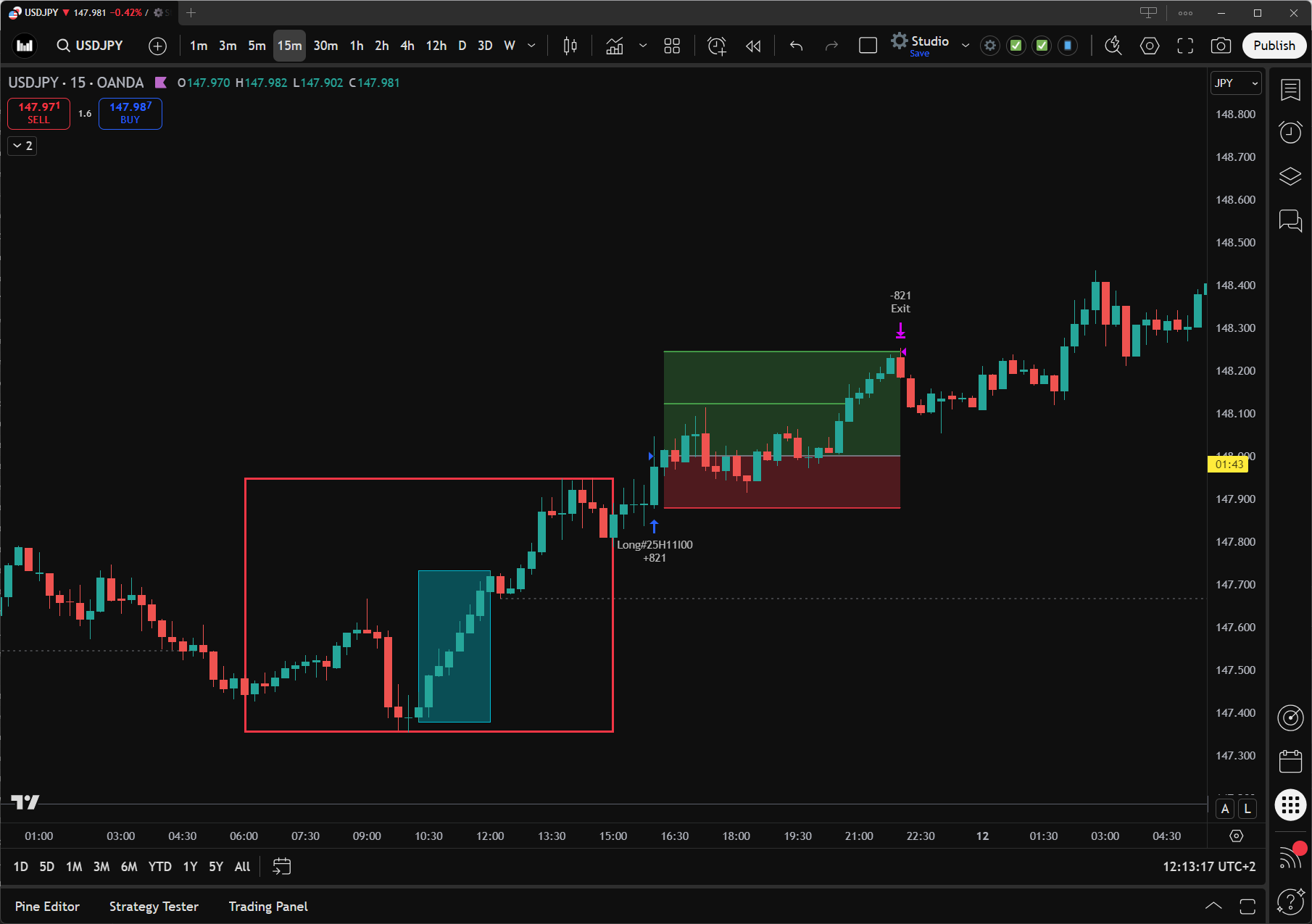
At the bottom of the chart, you’ll find important performance statistics, including:
These numbers give you a quick overview of whether your strategy is profitable and sustainable.
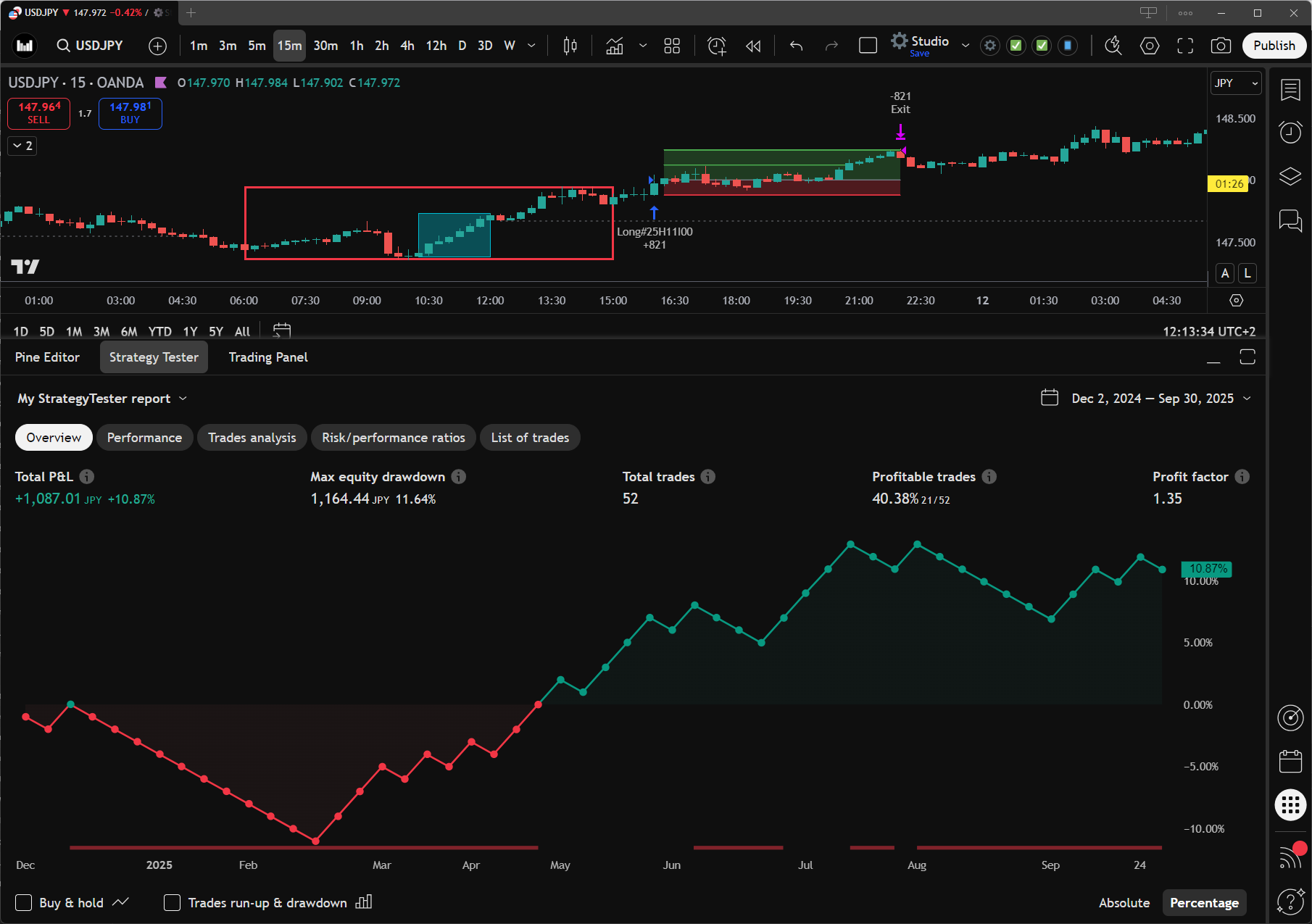
The equity curve shows your overall balance growth (or decline) over time. You can also compare it to a simple Buy & Hold benchmark to see if your strategy really adds value.
In the other tabs, you’ll find detailed logs of every trade, including entry price, exit price, and profit/loss for each position.

TradingView also allows you to adjust strategy inputs directly in the settings panel:
These settings help you create more realistic backtest results and avoid overly optimistic assumptions.
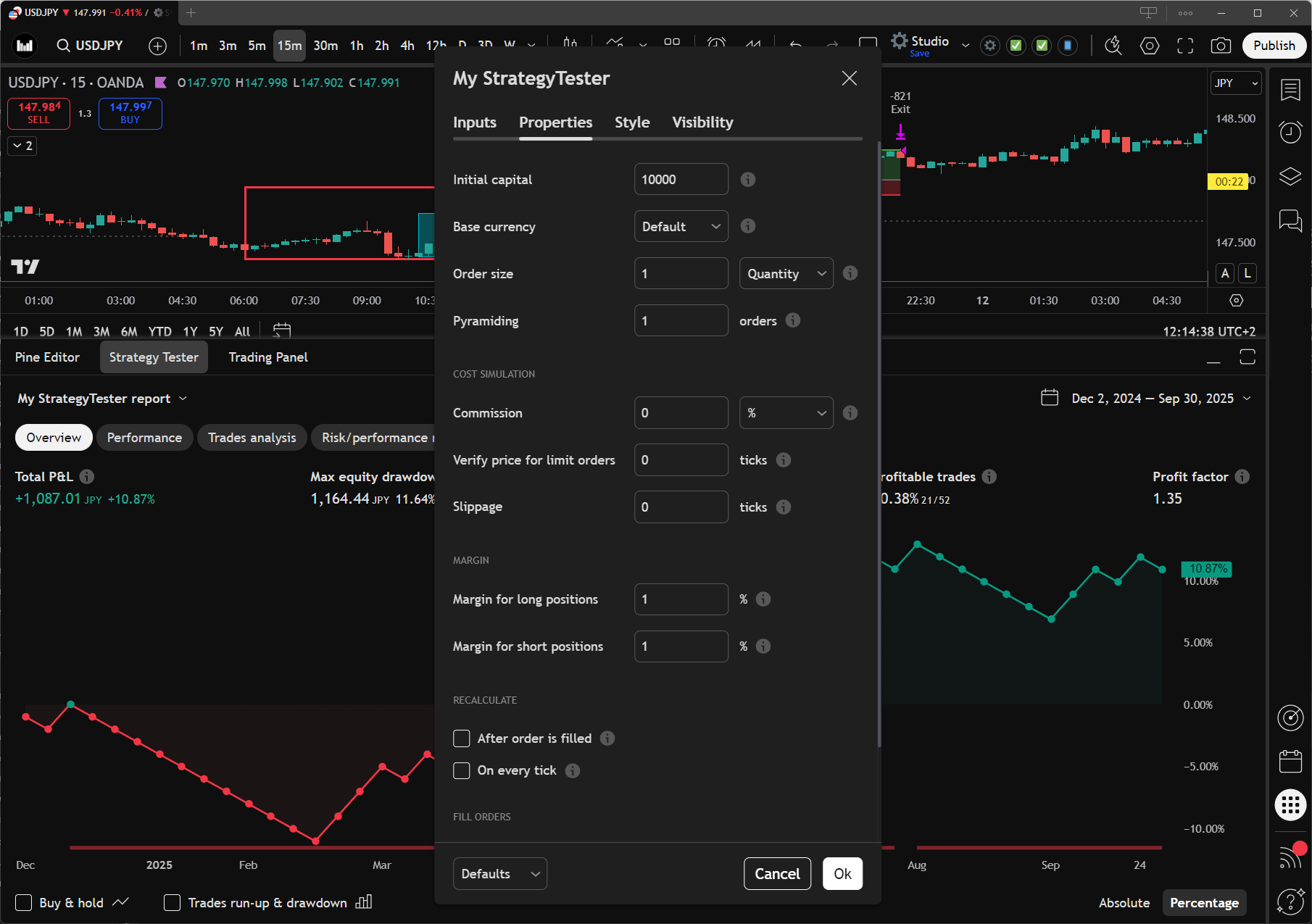
The Strategy Tester is a powerful tool that saves traders countless hours. Instead of guessing or manually checking charts, you can quickly see if your idea has potential—before risking real money.
It’s the smart way to validate strategies and prepare for live trading.